Joe Smith-Johnson
IWIinvestor board member
 The iCIMS Talent Platform enables candidates to apply for jobs on their own using Career Portals and also allows recruiters to enter candidate information directly into the Platform. Candidate information is tracked in the Person Profile for users to access now and in the future when running reports. The Resume Tab will display by default when a user first accesses this type of profile.
The iCIMS Talent Platform enables candidates to apply for jobs on their own using Career Portals and also allows recruiters to enter candidate information directly into the Platform. Candidate information is tracked in the Person Profile for users to access now and in the future when running reports. The Resume Tab will display by default when a user first accesses this type of profile.
When working with candidates, users will typically access both the Person Profile and the Recruiting Workflow Profile. The Person Profile contains all information about that candidate, such as contact information and post-hire employee information and tasks. Each candidate should only have one Person Profile. The Recruiting Workflow Profile contains information about that candidate as it relates to a specific job, such as assessments taken during that job’s application process. One candidate can have multiple Recruiting Workflow Profiles, because one is created each time a candidate is associated with a new job. For additional information about Recruiting Workflow Profiles, please refer to the Introduction to the Recruiting Workflow Profile article.
Contact
Information for a non-candidate contact may be stored within the system within a Person Profile. The Contact Tab will display by default when a user first accesses this type of profile. Access to information may be limited depending upon user group permissions.
Employee
Information for an employee may be stored within the system within a Person Profile. The Screen Tab will display by default when a user first accesses this type of profile. Access to information may be limited depending upon user group permissions.
Hiring Manager
Information for a hiring manager may be stored in the system within a Person Profile. The Contact Tab will display by default when a user first accesses this type of profile. Access to information may be limited depending upon user group permissions.
Profile Card
The profile card, located at the top left of each profile, displays basic, relevant information for the specific profile type. On the Person Profile, the profile card features the person's profile picture (or an initials icon, in the absence of a profile picture), and the following information will display, if provided. The profile card also houses basic actions, such as Share, Print, and Log In As in the upper right corner.